Grid, Spot, Shuffle, Slip. Don’t know these 4 Pro Tools modes? Slip lets you slide around at will. Control drag your clip to another track to keep it in the exact same place on the timeline. Grid locks you to the absolute or relative grid you determine. Use this to cut and past to the beat or measure. Drag a region to a section…. Snap it in place to the grid. Use absolute grid when you want the front of your region to snap to the grid. In relative grid, when you move a region that starts 50 milliseconds before the downbeat of a measure, it will snap to 50 milliseconds before the next grid line. So… relative grid maintains the relative position of your region to the grid. Shuffle baby, shuffle. Shuffle butts your region up against the next region, or allows you to delete a section to move the next region to your end edit point. Great for vocal editing, trimming or adding space in-between words or phrases. You get extra credit for using your smart tool… to extend files and push them out or collapse them for the distance that you select. POST PEOPLE TAKE NOTE…. SPOT BABY SPOT. Any audio or video file is time-stamped when recorded into Pro Tools. Spot uses that timestamp to bring a file into the timeline. Use your keyboard shortcuts to move in-between Pro Tools modes and your tools. The faster you can get around in your pro tools modes, the more time and energy you have left for your mix.
AuthorLittle Big Room Recording Studio: Recording and Mixing, Audio Post, Masterclasses Archives
November 2018
Categories |
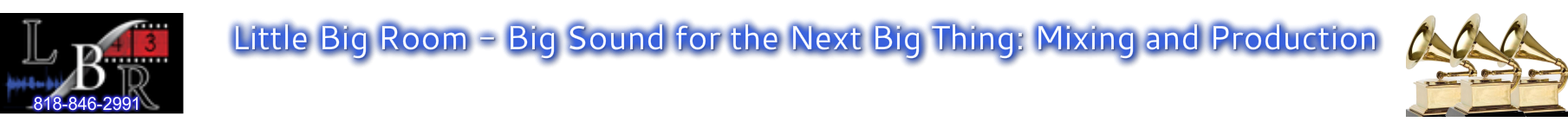
 RSS Feed
RSS Feed