|
Grid, Spot, Shuffle, Slip. Don’t know these 4 Pro Tools modes? Slip lets you slide around at will. Control drag your clip to another track to keep it in the exact same place on the timeline. Grid locks you to the absolute or relative grid you determine. Use this to cut and past to the beat or measure. Drag a region to a section…. Snap it in place to the grid. Use absolute grid when you want the front of your region to snap to the grid. In relative grid, when you move a region that starts 50 milliseconds before the downbeat of a measure, it will snap to 50 milliseconds before the next grid line. So… relative grid maintains the relative position of your region to the grid. Shuffle baby, shuffle. Shuffle butts your region up against the next region, or allows you to delete a section to move the next region to your end edit point. Great for vocal editing, trimming or adding space in-between words or phrases. You get extra credit for using your smart tool… to extend files and push them out or collapse them for the distance that you select. POST PEOPLE TAKE NOTE…. SPOT BABY SPOT. Any audio or video file is time-stamped when recorded into Pro Tools. Spot uses that timestamp to bring a file into the timeline. Use your keyboard shortcuts to move in-between Pro Tools modes and your tools. The faster you can get around in your pro tools modes, the more time and energy you have left for your mix.
A Recording should sound like your in the middle of something.
Reverbs help glue everything together. Like a model airplane. Don’t cover it with glue. Dab a little here and there. Bass dry… unless it’s a live feel. A touch of ambience can put the bass in the same space as everything else- otherwise, leave it alone. Acoustic guitars…keep the reverb short… don’t want overtones hanging over… Just a tad.. sprinkle to taste… Keys- todays patches usually have a bunch of stuff on them - leave ‘em alone… maybe just give it a little love with something else…. with chorus or a spreader…. Electric cuitar- be careful – sometimes they just need re-amping or short ambience to help widen it a bit. Whatever you do- don’t drench those instruments… it’ll sound like you’re in a rehearsal hall. Vocals- are always tricky. Its great to have a little pre-delay so the verb isn’t sitting right on top of the voice.. put a little space between the two… 80-10 ms of predelay, helps the vocal stick out more. Use a short plate or room depending on your song. One of my favorites is a large wood room. Delays might feed another reverb on long notes. That’s where you incorporate the end of words…you can automate a send going into a delay feeding a reverb or other effect (a different, longer one) or use other tricks. It’s always great to turn down the FX send in the verses and crank it in the chorus. Have the chorus kick in. Most reverbs have high and low cuts but you can adjust some further to clean them up (see the "Abby Road Effect"). Sampled drums. Always keep ‘em tight .8ms, .5 ms long on the tail. If you’re not an expert… don’t fiddle too much with the parameters… you’re wasting your time . Just go for a spin a preset that sounds good… the plug-on designers have already done the work for you. Just double-check the pre-delay and reverb time. Sampled kick – Rarely. Snare always something.. And today you’re probably combining snare sample sto get the krack on the attack, the meat in the middle, and the tail and the end of the snare.. and each might already have some ambience. Maybe you don’t need that much more.. or.. maybe you need to glue them together with ambience. Gotta listen. Ambience- is more subtle than a room….works great on things with multiple timbres- drums, orchestras, some synths. Maybe a little ambience on the vocal to tie in with drums... to help them sit together… Ambience is usually short. And your room is long…The chamber might have a longer pre-delay to separate it If it’s just acoustic guitar and singer then don’t go berserk. But if you have different things going on you need to dig in your toolbox, go for a spin and see what words. I think you’ll have more success spinning and trying presets than f*cking around with parameters, Take the time to learn them later… Have three reverbs ready to go…Short, medium, long. Save your long reverb throws for transitions and vocal holes. I automate the reverb send all the time… First, I’ll ride my vocals to get them sitting well in the mix. After I’ve got a good vocal balance… then concentrate on reverb and delay throws.. Do a couple of effects automation passes to fill the holes. And they can be different in different places… Try lowering your reverbs after your rough mix….. reverbs tend to creep up just like your faders. Resist the urge. Don’t get caught listening louder, pushing faders up more, pushing reverb sends up. That’s the death cycle. My FX philosophy is.. less is more. Effects are the spices. The ear candy. Keep the mix fresh going into different sections. You don’t need them right in your face. Lots of subtle effects add up to a great listening experience. |
AuthorLittle Big Room Recording Studio: Recording and Mixing, Audio Post, Masterclasses Archives
November 2018
Categories |
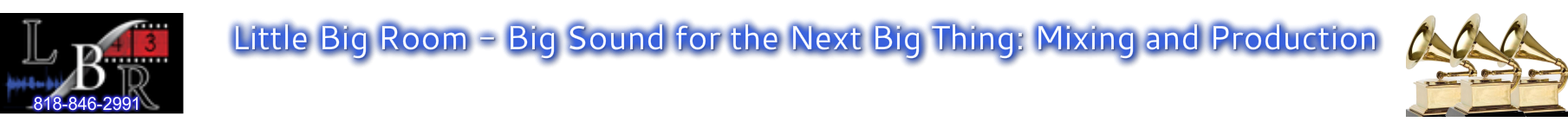

 RSS Feed
RSS Feed